CALPADS Error Support
CALPADS Error Support (CES) is a streamlined web platform that helps California school districts quickly identify, understand, and resolve certification errors from CALPADS uploads. By automating high-confidence fixes, offering clear guidance for manual corrections, and reducing dependency on specialized training, CES enables faster reporting cycles and greater compliance accuracy across LEAs.
2024

Project Overview
CALPADS Error Support (CES) is a web-based platform designed to help California school districts quickly resolve certification errors generated by the CALPADS system. Built for data technicians, district administrators, and support teams, CES streamlines the error correction workflow, replacing manual processes with clear explanations, guided corrections, and one-click fixes. The platform integrates with existing CALPADS data files and is built to reduce time, confusion, and staffing pressure during reporting cycles.
Problem Statement
Local Education Agencies (LEAs) often face hundreds of CALPADS errors per reporting cycle, most of which are time-consuming to resolve and difficult to interpret. The error descriptions provided by CALPADS are vague and highly technical, requiring specialized training and manual review across multiple systems (CALPADS, SIS, spreadsheets).
User Research
We interviewed CALPADS coordinators, data technicians, and administrators from multiple districts. Key insights included:
- Users spend 20–40+ hours fixing certification errors.
- Most users copy and paste CALPADS errors into spreadsheets to track progress.
- Errors like “Invalid Gender Code” or “Missing Parent Education Level” require users to reference multiple systems for corrections.
- New staff struggle with understanding CALPADS error codes and locating the right SIS fields.
Ideation & Sketching
Based on the pain points CALPADS coordinators/administrators currently face, we came up with two solutions:
CALPADS errors are not uniform. Sometimes, errors can be easily identified and changed based on information we know. Sometimes, it is not that simple. The team decided that all errors can fall under three types:

Visual & Brand Design
We created a clean, neutral interface aligned with LEA user expectations.
Feature Breakdown
Upload File
- As the first step, the user would have to upload a .csv file of their CALPADS errors.
- Upload History will tell the user which files they have uploaded already recently.

Summary
- Navigate to the three types of error corrections. Auto-Fix, Review & Confirm, and Manual Entry Needed.
- By default, the latest file that was worked on will be shown. User can switch file from this page.

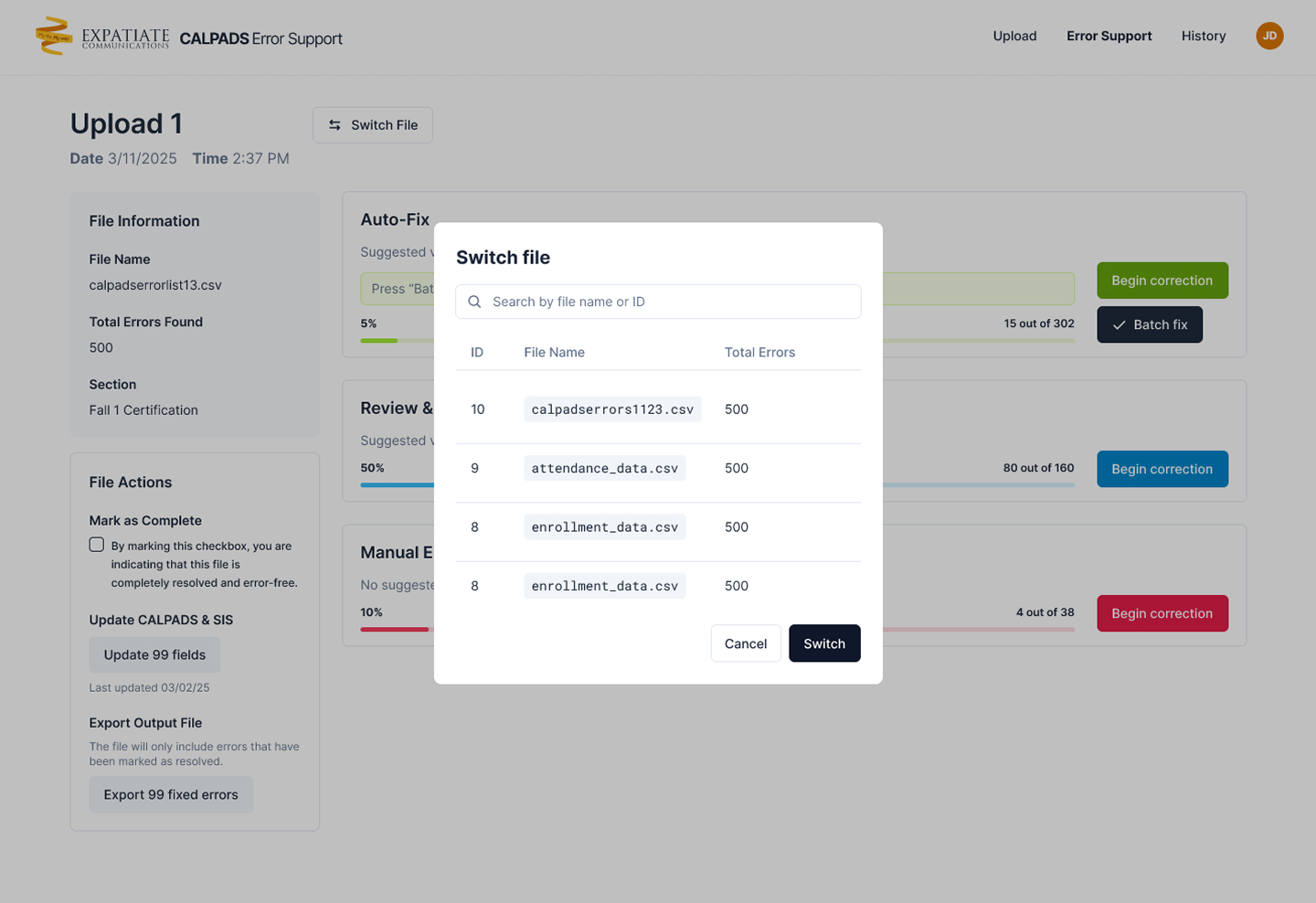
Auto-Fix
- Batch actions: Batch flag, batch unmark as resolved, batch mark as resolved.
- Select all in page or all errors total in this selection.
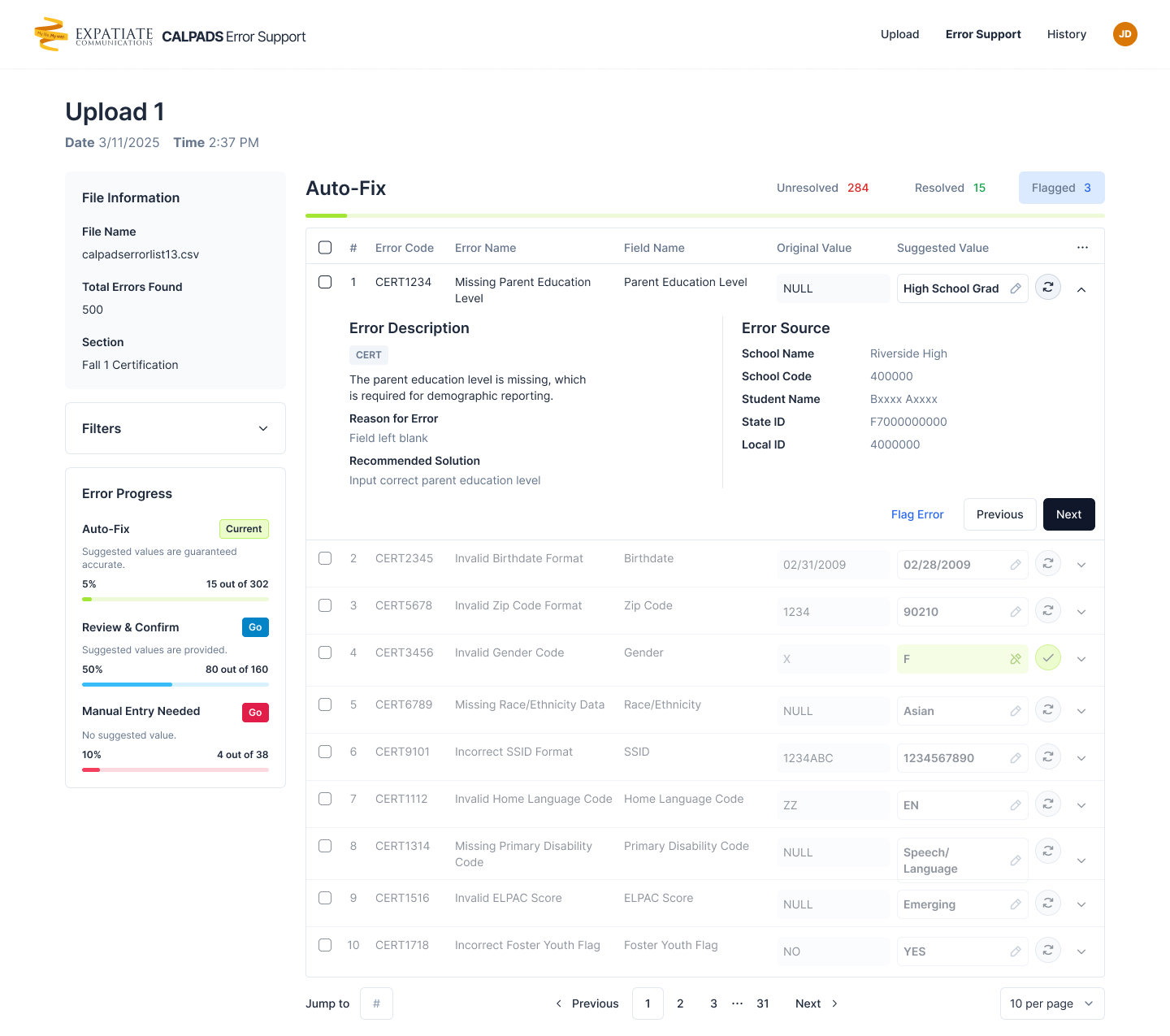
.jpg)

.jpg)
Review & Confirm
- User can select from suggested values.
.jpg)
Manual Entry Needed
- User would have to manually enter the correction.
.jpg)
History & Status
- Allows the user to track all uploads, last updated date, view progress status, # resolved, unresolved, or flagged

User Roles
- Admin: Full control over platform settings, user management, and error resolution.
- Standard: Can modify, correct, and review errors but cannot manage users or system settings.


Development

Outcomes & Metrics
Key Decisions & Reflections
Next Steps
Next, we plan to deepen CES integration with Student Information Systems (SIS) by enabling direct linking or API-based synchronization, allowing users to navigate and update records without switching platforms. We’ll also introduce a bulk CSV export feature so users can download corrected files formatted for immediate CALPADS reupload. To support larger teams, we aim to implement role-based workflows that let district administrators assign specific errors to staff members by school site or error category. Finally, we’re developing an analytics dashboard to help districts track resolution speed, error trends, and overall time savings across reporting cycles.
 React
React
